------------------------------------------------------------------------------------------------------------------
【Voltage Compatibility】
When using electrical appliances, please note that they are designed for Japanese voltage specifications (90-110V), so if you use them with a different voltage, it may cause a malfunction.
【Plug Type】
Our products use Japanese plug types (A or B type).
Please use a conversion adapter if necessary.
【Important Note on Transformers and Adapters】
A transformer adjusts voltage to match your device’s requirements.
A conversion adapter only changes the plug shape and does not adjust voltage.
Using only a conversion adapter without a transformer may result in damage to the product.
【Liability】
We are not responsible for malfunctions or damages caused by improper use, such as operating the product without a transformer.
------------------------------------------------------------------------------------------------------------------
This is an HDMI switch that can switch between video and audio from multiple game consoles and output to a single TV.
This product supports 1080p up to 2K (1920x1080) 60Hz, and WUXGA (1920x1200) 60Hz.
If you are connecting a 4K (2160p) TV or similar device, please set the output resolution of your device to 2K (1080p).
Please note that this product does not support resolutions higher than 2K (1920x1080) or WUXGA (1920x1200), or refresh rates higher than 60Hz, such as 120Hz, 165Hz, or 240Hz.
In addition to game consoles, you can also connect up to three HDMI devices such as HDD recorders and Blu-ray/DVD players.
Recommended for connecting game consoles equipped with an HDMI output terminal (PlayStation(R)4, PlayStation(R)3, Xbox One, Xbox 360, Wii U(TM)).
Even if your TV does not have enough HDMI input terminals, you can use HDMI devices without changing cables.
Since it is powered by the HDMI device, it can be used without requiring an external power source such as an AC adapter.
The unit comes with an external power port to ensure stable operation even when the power supply from the HDMI device is low. If necessary, supply power to the external power port (microUSB terminal) on the side of the unit. (Note: USB cable and AC adapter are sold separately.)
It has an auto-switching function that automatically connects when the connected HDMI device is turned on.














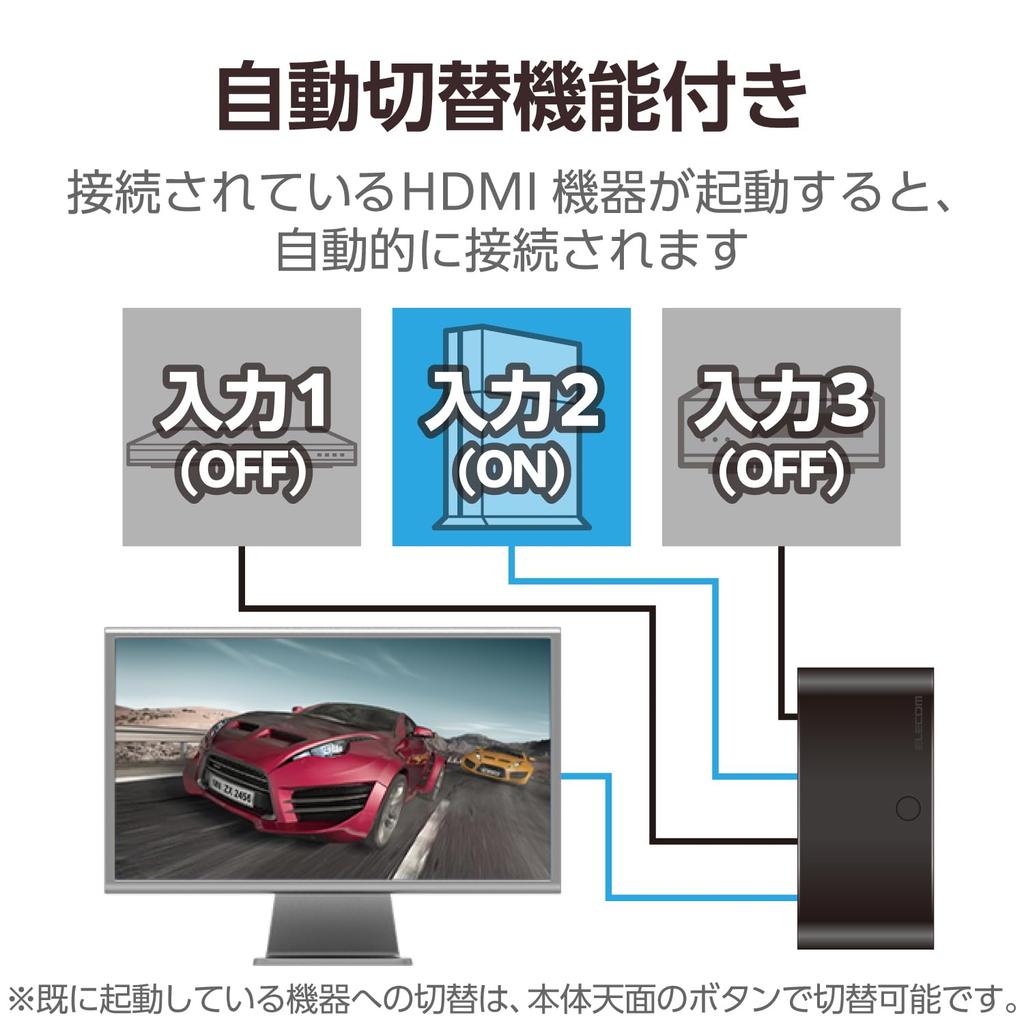
![ELECOM HDMI přepínač Funkce automatického přepínání pro práci se 3 vstupy 1 výstup 2K HDMI kabel v balení [Potvrzeno PS3/PS4/Nintendo Switch] (1080p)](https://img.joomcdn.net/994d6d7163aab5355b75b2f80fc9e9c97bc466bf_100_100.jpeg)
![ELECOM HDMI Switcher Funkce automatického přepínání [Potvrzeno, že funguje s PS3/PS4/Nintendo Switch] 3 vstupy 1 výstup 2K (1080p) HDMI kabel součástí balení (1](https://img.joomcdn.net/be6d8afc3801cbd475cfac31f0f577eaf06795ca_100_100.jpeg)
![Funkce automatického přepínání ELECOM HDMI Switcher pro práci se 2 vstupy 1 výstup 2K HDMI kabel součástí [Potvrzený přepínač PS3/PS4/Nintendo] (1080p)](https://img.joomcdn.net/2a356ab0ad7745db06580345c762efcebcb17da1_100_100.jpeg)

![Přepínač ELECOM HDMI [kompatibilní s přepínačem PS4PS3] 4 vstupy 1 výstup Automatické ruční přepínání Bezkabelový model Černá DH-SWL4CBK](https://img.joomcdn.net/1dfeae40ba7e5f3d419cc7530c1a0ea21aad66ee_100_100.jpeg)






![ELECOM HDMI Switcher 8K60Hz4K120Hz Kompatibilní [PS5PS4PS3SwitchFireTVStick Kompatibilní] 2 vstupy 1 výstup Automatické manuální přepínání Kompatibilní 8K 4K Bla](https://img.joomcdn.net/179a756609d20bf6f22a380189570afc1d3eb0b4_100_100.jpeg)






![Buffalo BUFFALO USB Hub USB 2.0 Bus napájený 4 porty Černá BSH4U055U2BK [Kompatibilní s Nintendo Switch/Windows/Mac]](https://img.joomcdn.net/6a5c19b1e0ea1711a4c0a0117f8e13424cf2c8fd_100_100.jpeg)
